Integrations
Discord
How to send form submissions to discord
First you need to go to Discord. Under “Server Settings > Integrations”. Create a new webhook and give it a name and a channel you want submissions to be posted to.
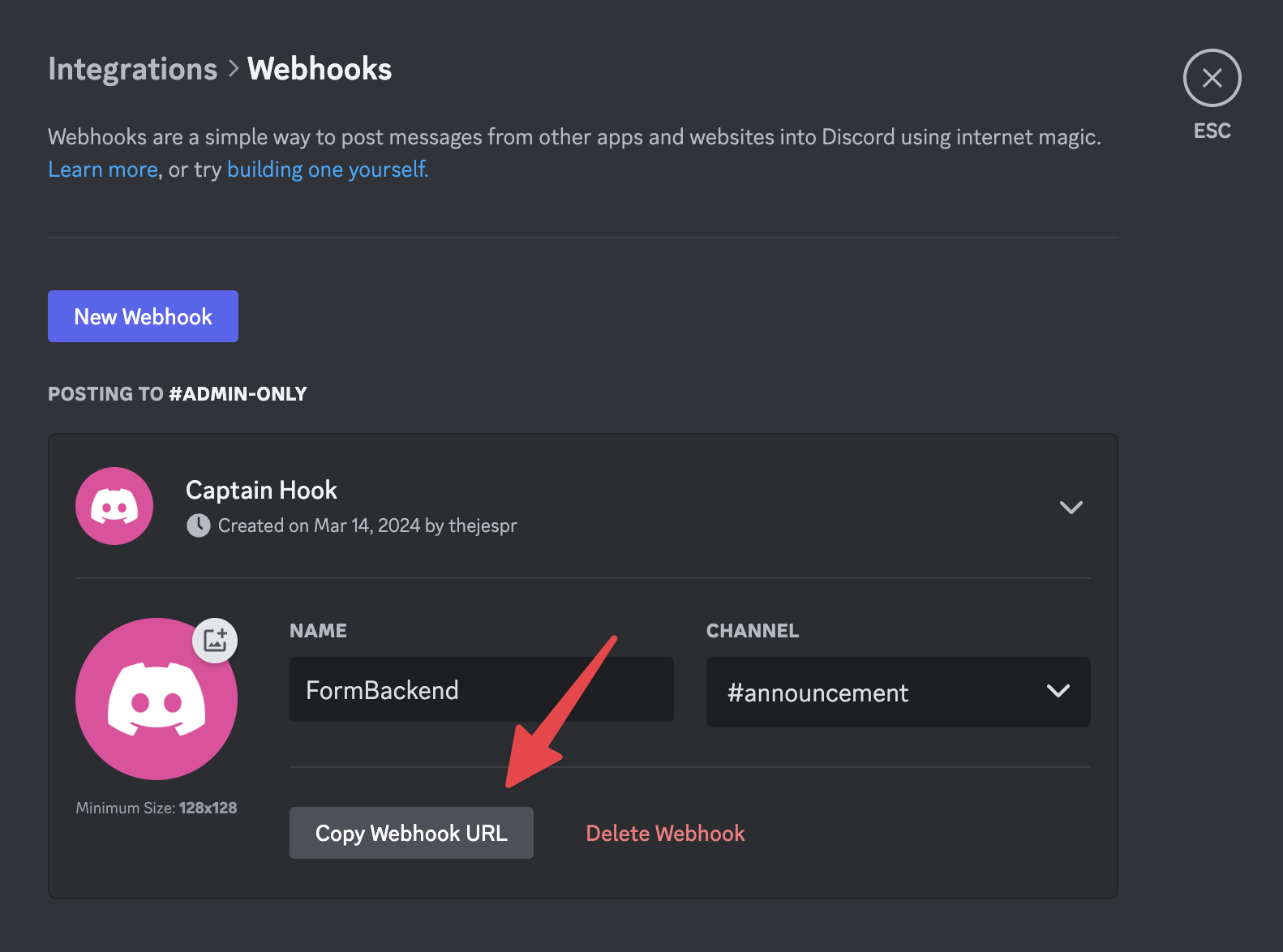
Go to your form’s integration tab. Create a new webhook and paste in the URL you just copied.
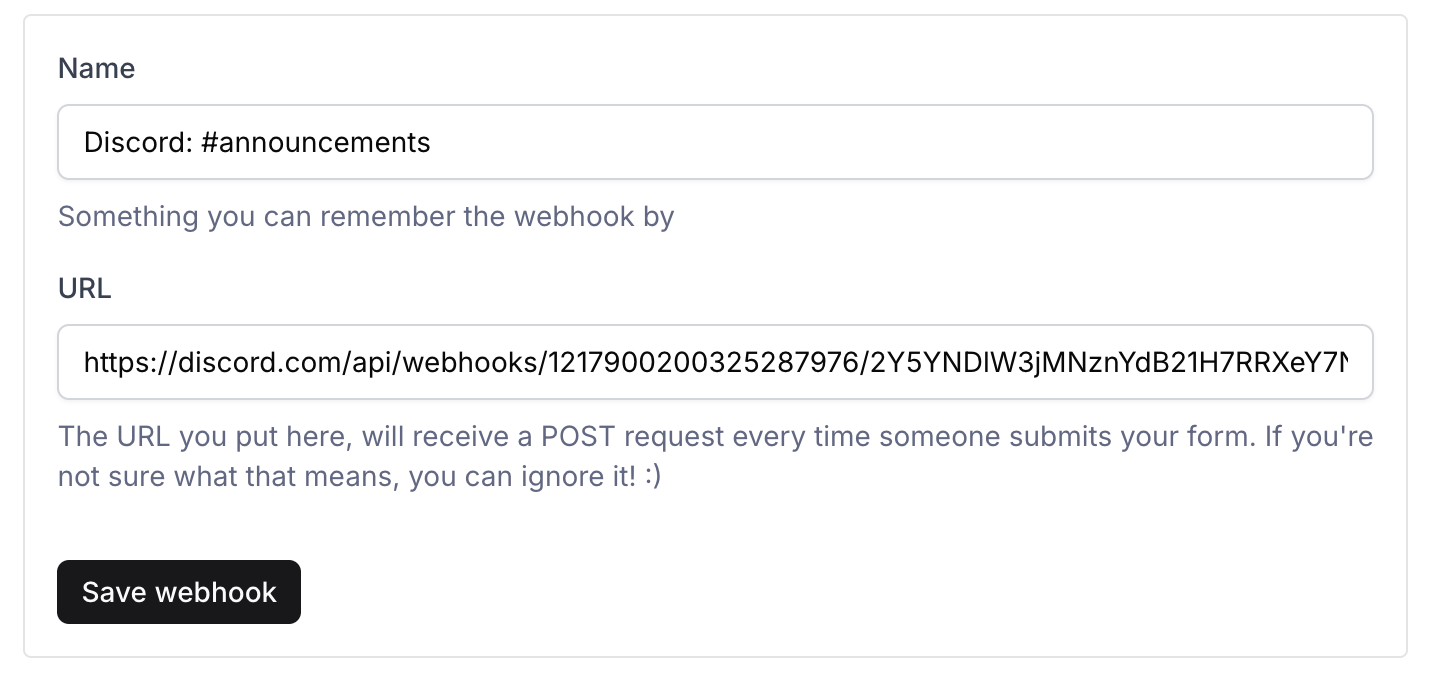
Now you can submit your form, and you should see a message appear in the channel you selected when you created your Discord webhook.
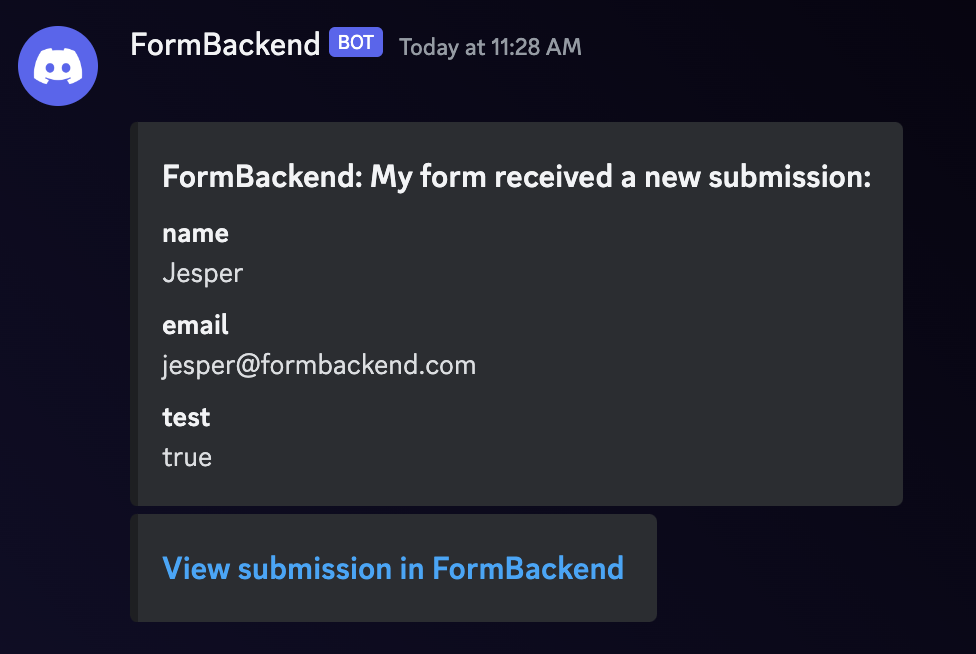
And that is how simple it is to set up FormBackend to send messages to a Discord channel.


